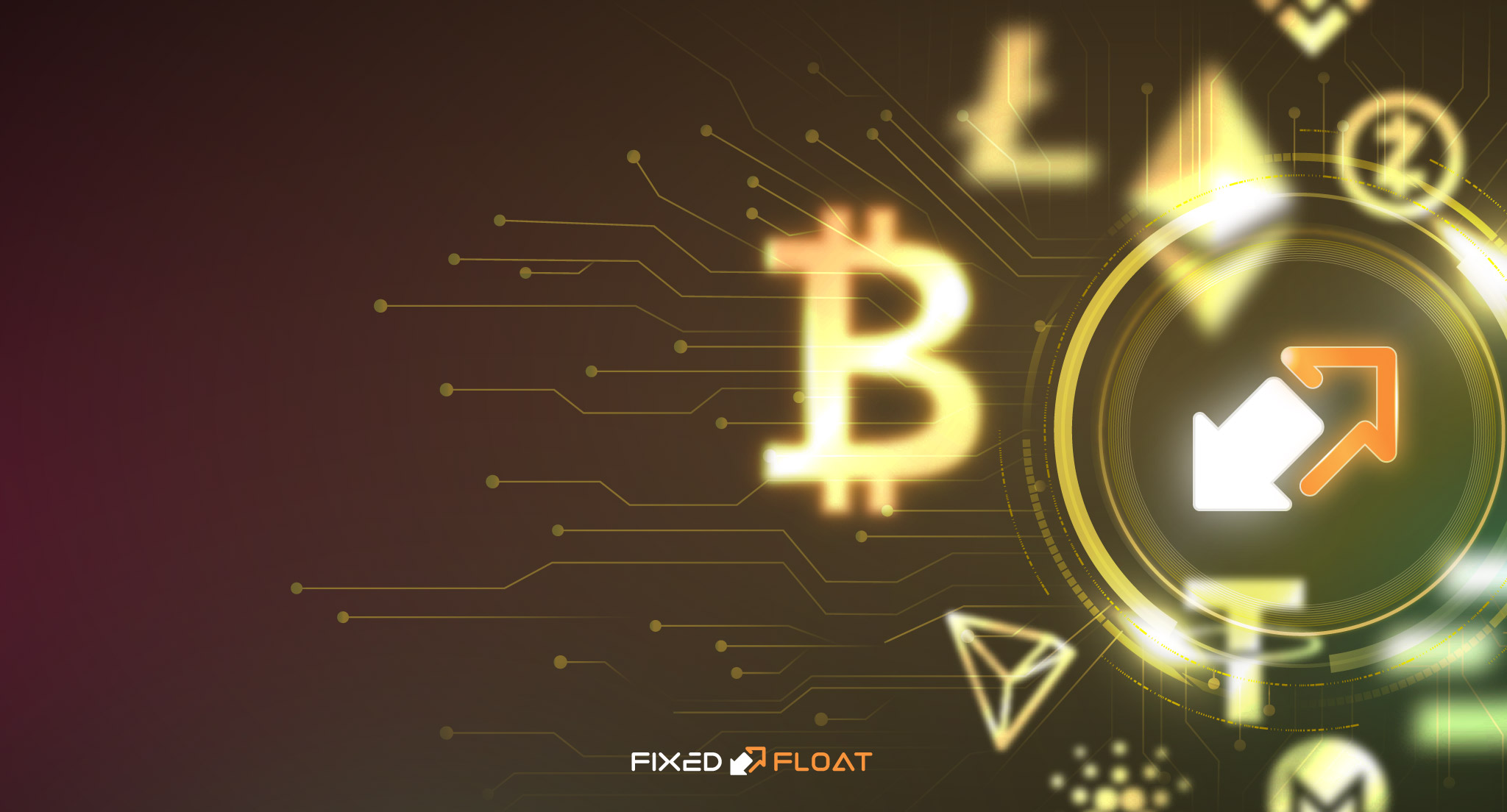What is FixedFloat?
FixedFloat is a fully automated cryptocurrency exchange service. Registration is not required to complete the exchange. However, if you want to have access to the history of your orders, you need to log in to your account.
FixedFloat is not custodian. The service does not store user deposits. The exchange takes place immediately after receiving the coins and the required number of network confirmations. You can read more about how transactions are confirmed in our article A clear example of how transactions on the blockchain are confirmed.
The FixedFloat rate includes an exchange fee of 0.5% for a float rate or 1% for a fixed rate, as well as a Miner fee to consolidate the incoming transaction and send the transaction to you. More detailed information about this is in our article How is the rate formed on the FixedFloat?
Creating an order using a simple example
You can create an order on the main page of our Fixedfloat.com website.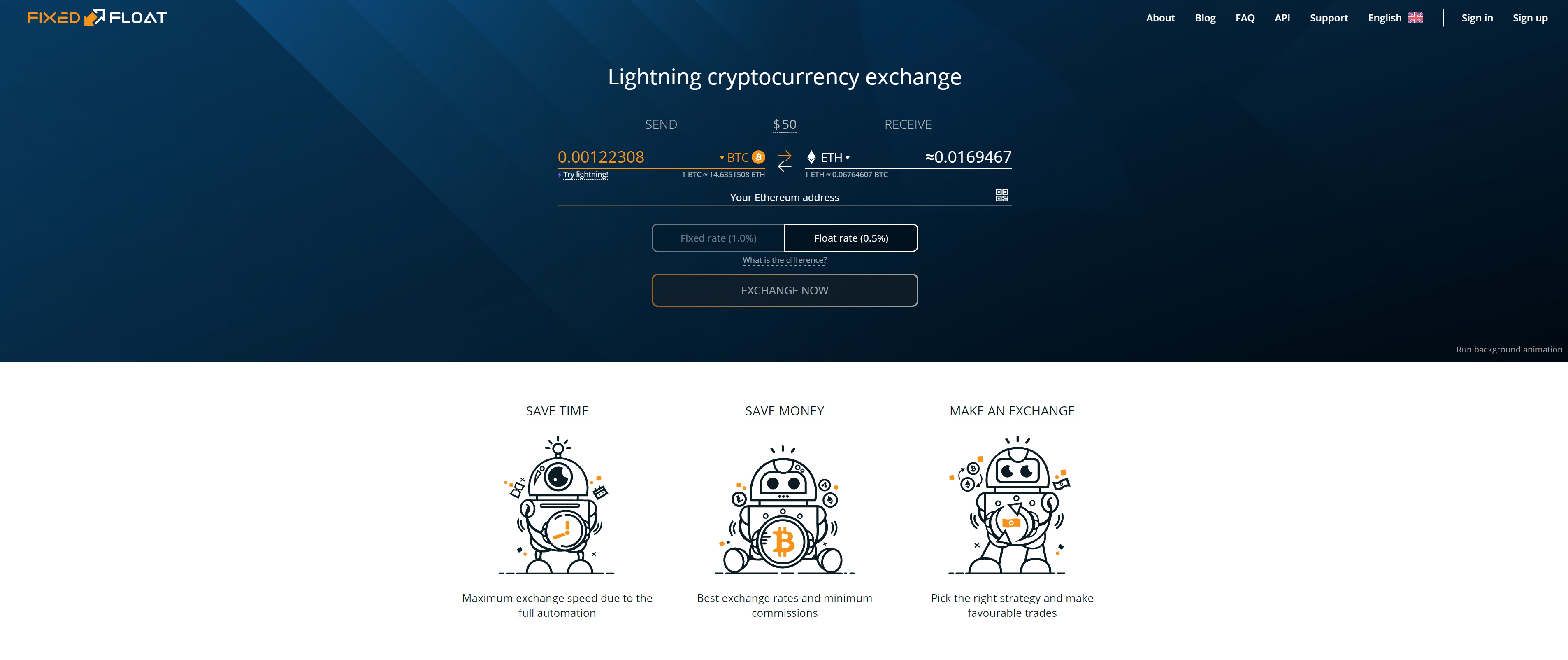
- In the "Send" field, select the currency that you want to send to us for exchange.
- In the "Receive" field, select the currency you want to receive as a result of the exchange.
As an example, let's say Bob needs to exchange Bitcoin for Ethereum. To do this, Bob selects Bitcoin in the "Send" field, and Ethereum in the "Receive" field. - Choose a fixed or float rate, enter the amount you want to exchange.
Fixed rate
• You will receive exactly as much cryptocurrency as you see on the screen when creating an exchange.
• Fee: 1% + miner fee to consolidate the incoming transaction and send the transaction to you.
• Rates freeze for 10 minutes.
• If the market rate changes by more than 1.2% before the appearance of your transaction on the blockchain network, you will be asked to make a refund or continue exchanging at the market rate.
• The exchange rate is finally set when your transaction receives the necessary number of blockchain network confirmations. If the market goes up, you will get more cryptocurrency, if down — less.
• Fee: 0.5% + miner fee to consolidate the incoming transaction and send the transaction to you.
• The exchange rate will be set when we receive your transaction.
You can see all current maximum and minimum limits in the amount field. Do not exceed the minimum and maximum FixedFloat limits.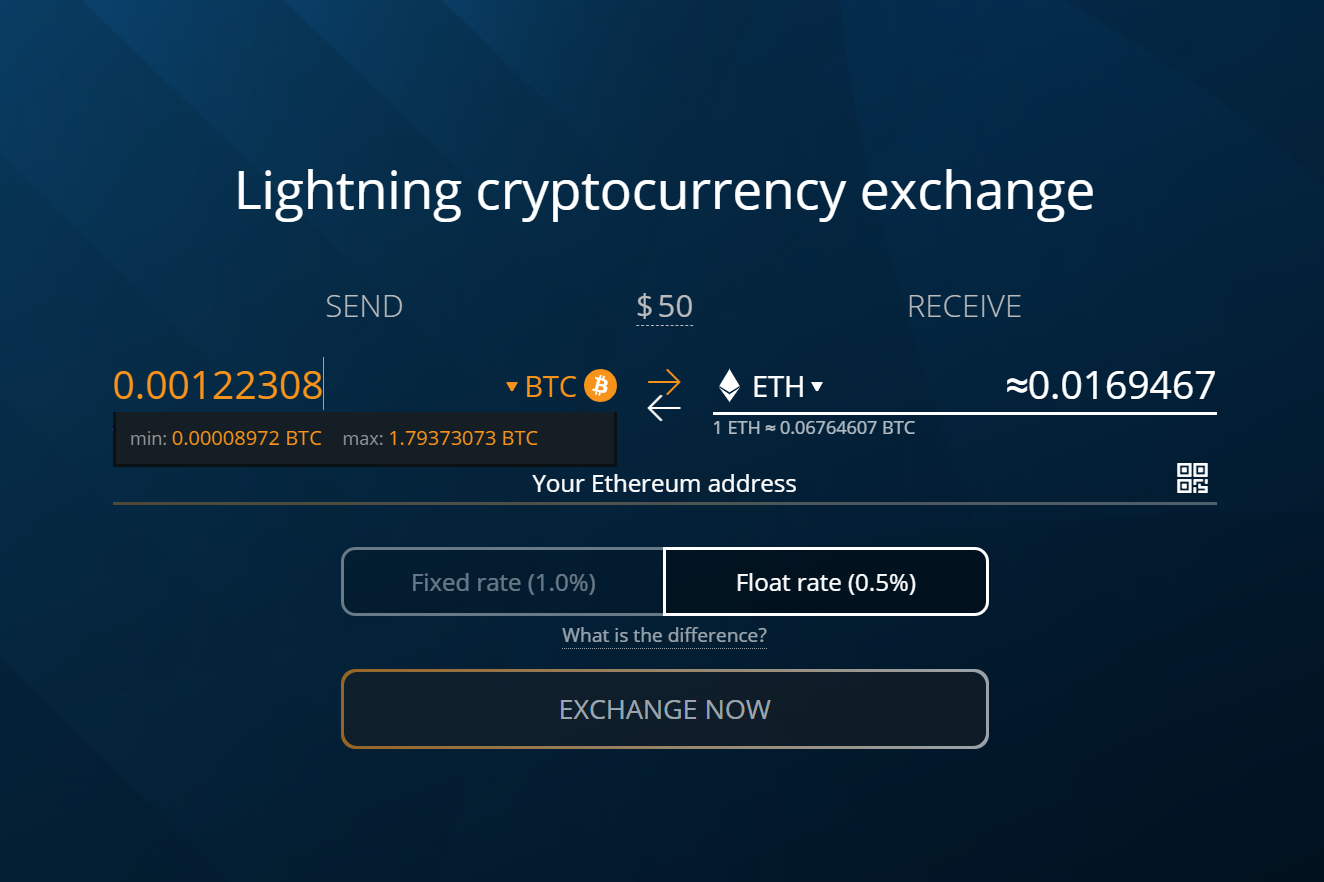
- Enter or scan the address to which you want to receive coins as a result of the exchange.
- Click the button — "Exchange now".
Below in the field "Your Ethereum address" Bob entered his ETH address for receiving ETH coins, and then clicked the "Exchange now" button.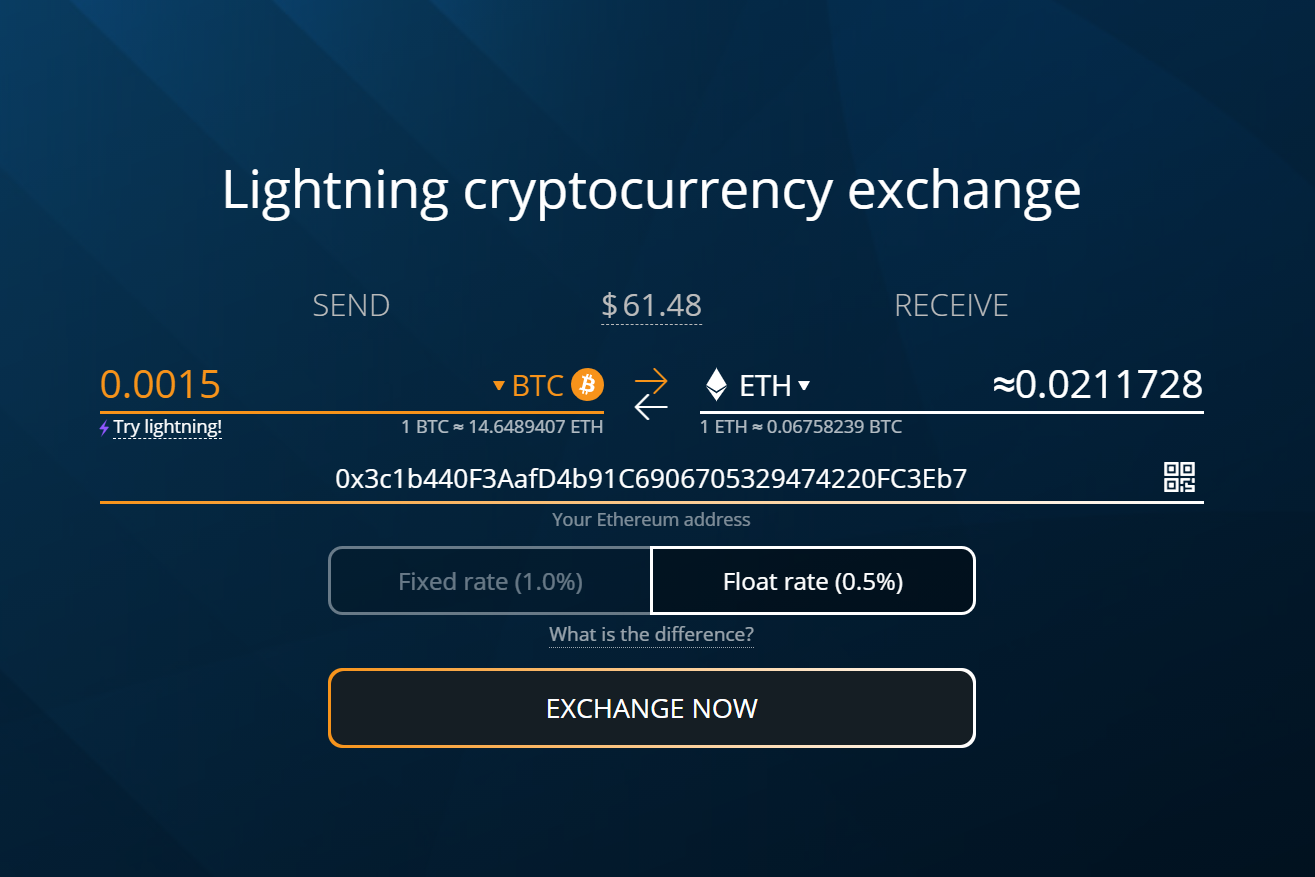
Exchange by a simple example
After you have clicked the "Exchange now" button, you will be taken to the order page. This page contains all the information you need:
- Order ID.
- Time remaining. With a float rate, the order time is 30 minutes. With a fixed rate, the order time is 10 minutes. If your transaction arrives after the specified time has elapsed, on the order page you will be offered a choice: continue the exchange at the current market rate or make a refund minus the network fee.
- Order type: fixed or float.
- Creation time.
All you need to do to complete the exchange is to send coins to our address indicated on the order page. You can copy the address on the order page or scan the QR code. After your transaction has received the required number of network confirmations, the order will be executed automatically.
On the order page, Bob sees the address to which he should send 0.0015 BTC. Since Bob chose a float rate, the rate of his order will be fixed only after his BTC transaction receives 1 confirmation from the network. 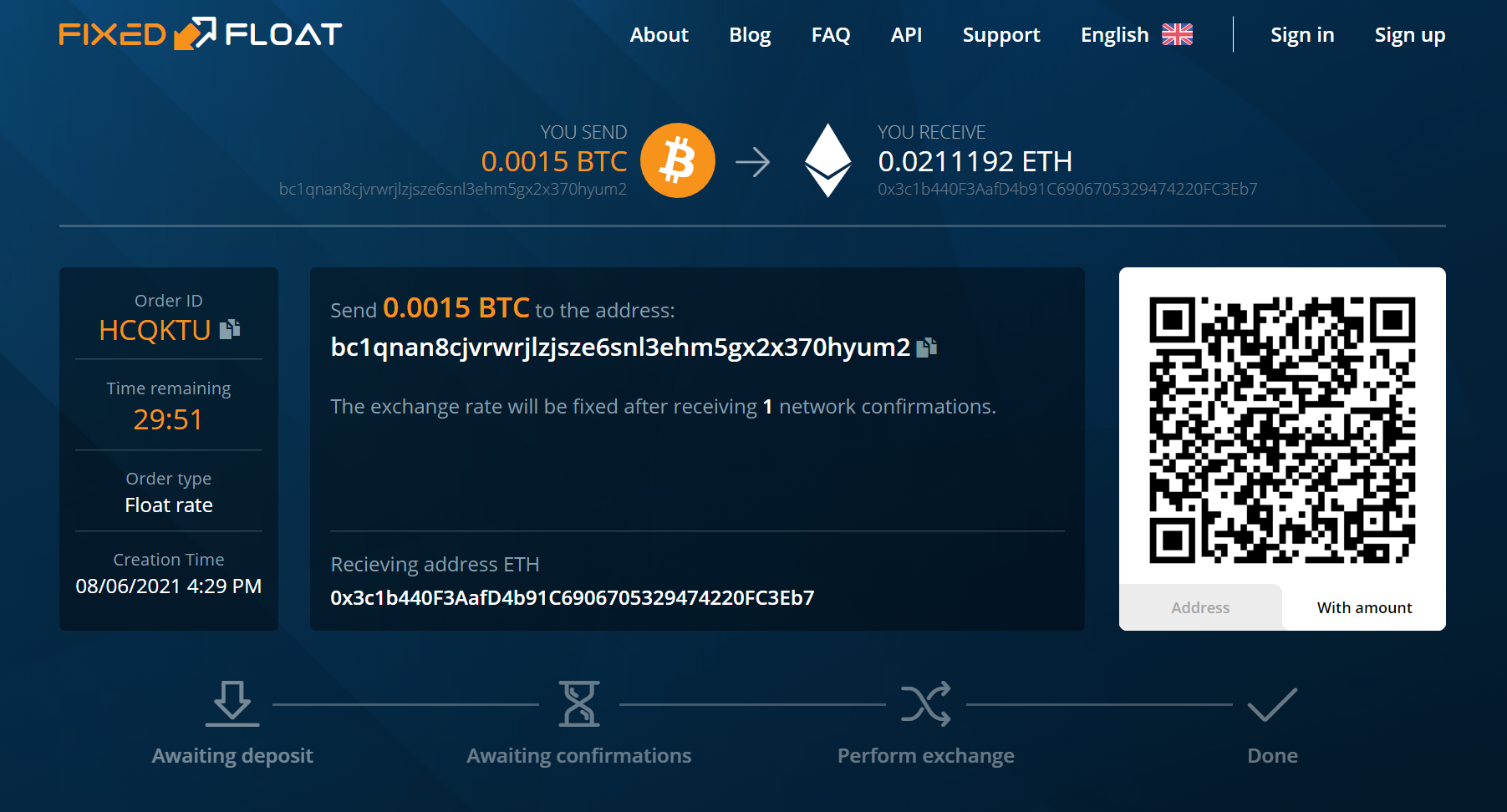
Please note that the address must receive exactly the cryptocurrency that you selected when creating the order. If you send coins on another blockchain or a token that is not supported by our service, the order will not be executed automatically.
When sending coins to our address, take care of the network fees you will pay for sending the transaction in advance. You can learn more about how to calculate the transaction fee in our article What is the miner fee?
If you specify a low transaction fee, chances are that you will have to wait a long time for network confirmation. Our service does not affect the speed of the blockchain in any way. You can read about the factors affecting the speed of a transaction in the blockchain in the article Why is my bitcoin transaction not confirming?
Bob scanned the address from the order page on his wallet app and sent 0.0015 BTC. After Bob's transaction entered the mempool, the information on the order page was updated.
Information about Bob's transaction appeared on the order page: TxID, received time, confirmations, transaction amount and network fee that Bob paid to send this transaction. There is also a View on the blockchain section. By clicking on the provided explorer links, Bob can track the status and priority of his transaction. 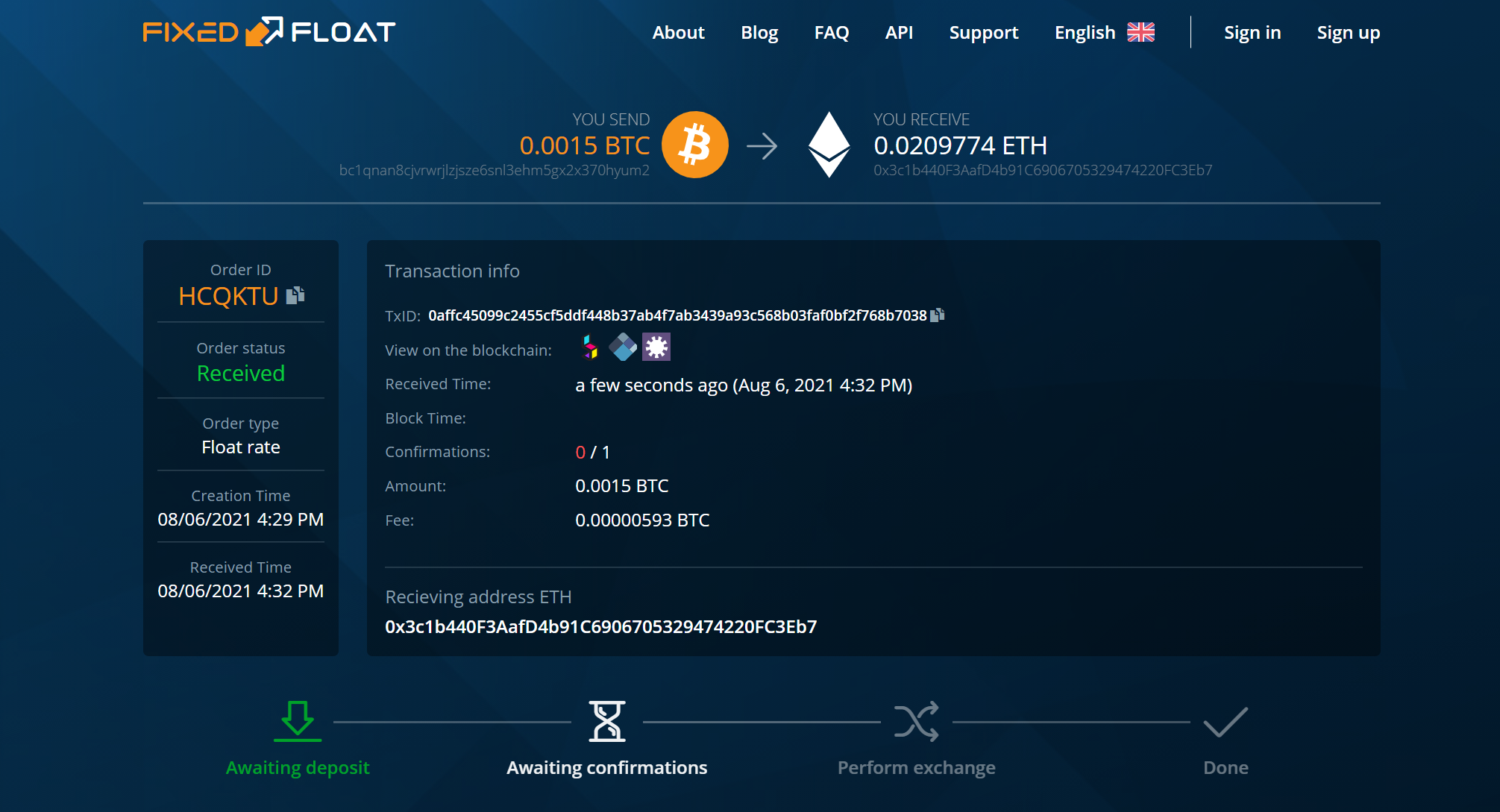
As soon as Bob's transaction received 1 network confirmation, the order was completed. Information about the sent transaction to Bob's ETH address appeared on the order page. 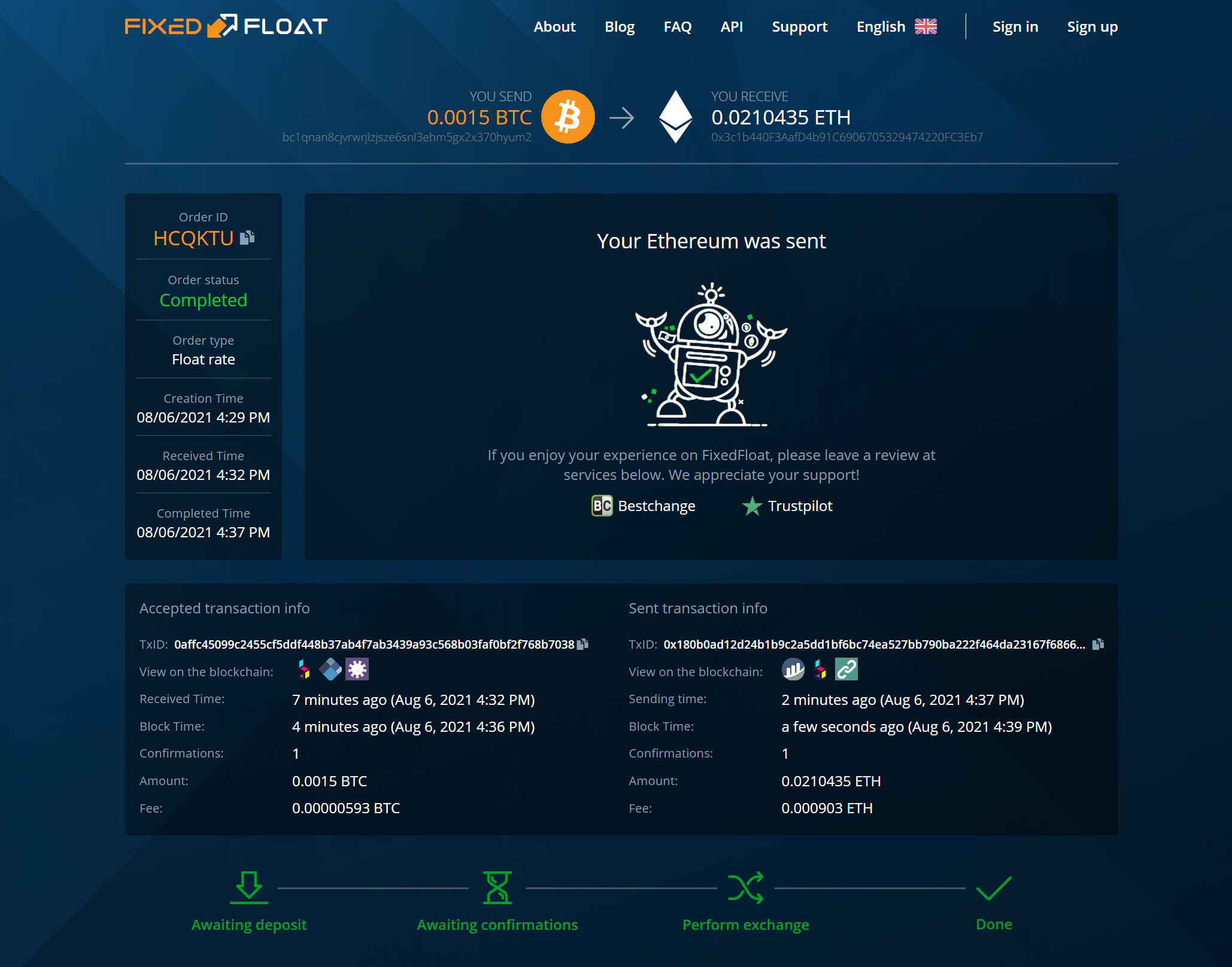
FixedFloat works automatically: 24 hours, 7 days a week.